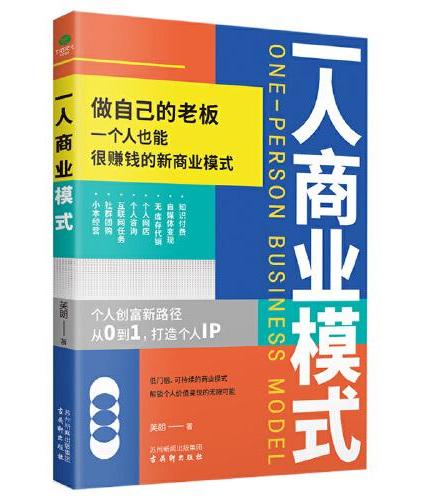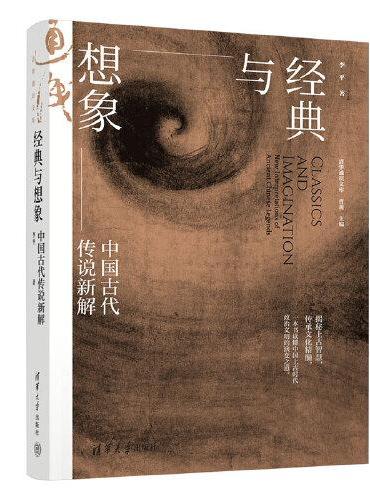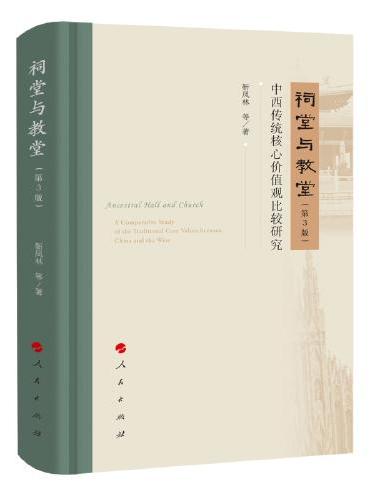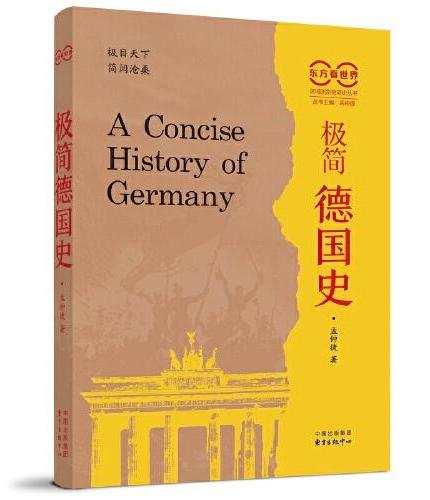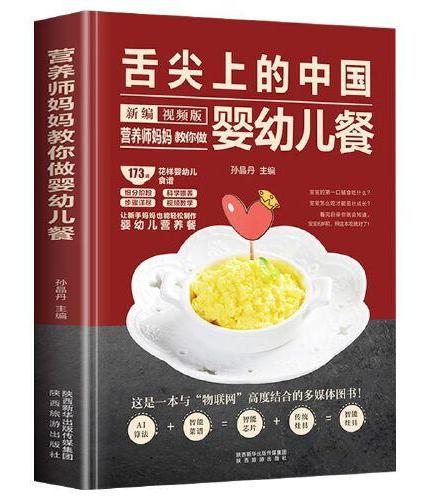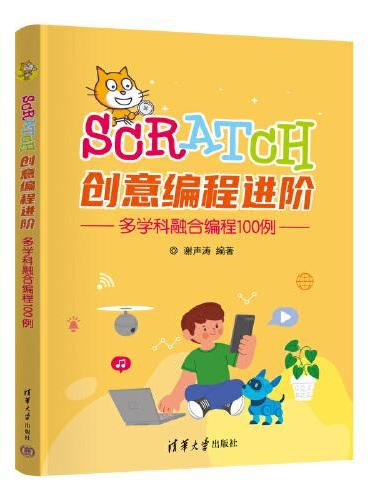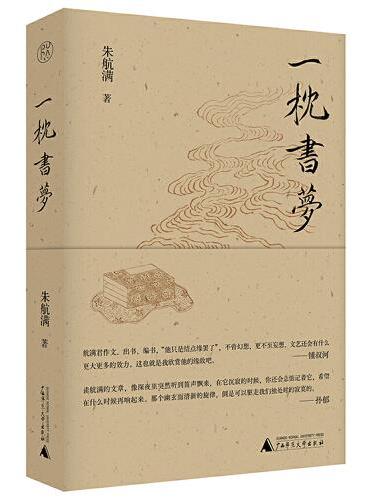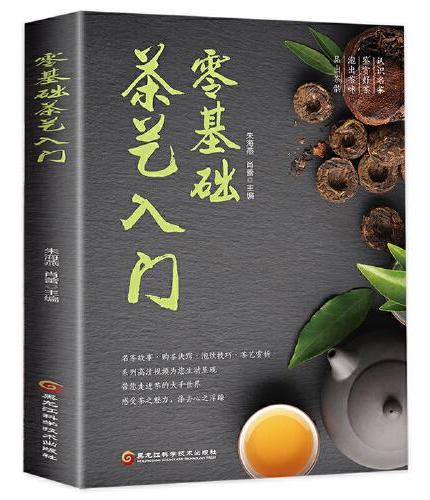新書推薦: 《
一人商业模式 创富新路径个人经济自由创业变现方法书
》 售價:NT$
254.0
《
经典与想象:中国古代传说新解
》 售價:NT$
398.0
《
祠堂与教堂:中西传统核心价值观比较研究(第3版)
》 售價:NT$
551.0
《
极简德国东方看世界·极简德国史
》 售價:NT$
347.0
《
舌尖上的中国新编视频版营养师妈妈教你做婴幼儿餐
》 售價:NT$
296.0
《
Scratch创意编程进阶:多学科融合编程100例
》 售價:NT$
500.0
《
纯粹·一枕书梦
》 售價:NT$
367.0
《
新版-零基础茶艺入门
》 售價:NT$
179.0
編輯推薦:
Theonlyhow-toguidetomasteringthetechniqueofdigitalmattepaintingforfilmmakingandvideoartists.
內容簡介:
Theonlyhow-toguidededicatedtomasteringthetechniqueofdigitalmattepainting!Mattepaintingaffordsseamlessintegrationbetweenanartist’spaintingwithliveactionfilmfootageandallowsforgreaterflexibilityandcreativeinputintheappearanceofmoviesettings.Thisuniquebookrevealsavarietyoftoolsandtechniquesthatarebothindustryandclassroomtestedandwillenhanceyourexistingskillset.VeteranauthorandinstructorDavidMattinglywalksyouthroughtheprocessofcreatingamattepainting,startingwithroughconceptsketches,workingouttheperspectivedrawing,addinglightandshadow,andtexturingalloftheelementsinthepainting.You’llgraduallyupgradetousingAdobeAfterEffectsandAutodeskMayainordertofulfillyourmattepaintingvision.Escortsyouthroughtheprocessofcreatingamattepainting,startingwiththeinitialconceptsketch,addinglightandshadow,texturingelements,andincorporatingmotionanddepthAuthorisanexperiencedmatteartistandteacherandsharesaplethoraofuniqueindustry-andclassroom-testedtoolsandtechniquesFeatureshelpfulstep-by-stepinstructionsaccompaniedbyscreenshotsandphotostoillustratetheprocessofcreatingamattepaintingWhetheryou’recreatingabackgroundforastudioproduction,independentfilm,TVcommercial,orYouTubevideo,TheDigitalMattePaintingHandbookhelpsyousuccessfullycompleteyourproject.Note:CD-ROMDVDandothersupplementarymaterialsarenotincludedaspartofeBookfile.
關於作者:
DavidB.MattinglyteachesdigitalmattepaintingattwooftheleadingartschoolsintheUnitedStates:SchoolofVisualArtsandPrattInstituteinNewYork.HewasheadoftheWaltDisneyStudiosMatteDepartmentandhasworkedforoverthreedecadesasamatteartistonmajormotionpicturesincludingTheBlackHole,DickTracy,andI,Robot.Heisaninternationallyknownsciencefictionillustratorwithmorethan2,000bookcoverstohiscredit,includingtheNewYorkTimesbestselling"HonorHarrington"and"Animorphs"series.
目錄
Foreword. Introduction.